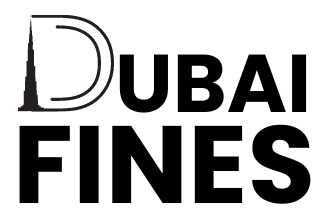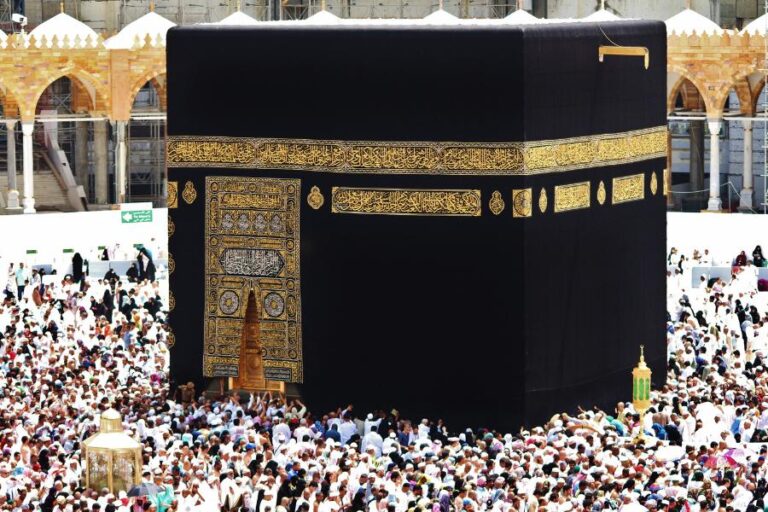How To Check Salik Balance 2025?
Salik is Dubai’s electronic toll system that makes driving easier. Driving through toll gates, a small amount is deducted from your pre-paid account. To use Salik tolls, you need a tag that you can stick on your car’s windshield. You can buy this tag online or at petrol stations.
Make sure you have enough balance in your account to avoid Salik fines. Managing your balance will help you avoid penalties and have a stress-free journey. RTA also provides multiple ways to recharge Salik online to top up anytime, anywhere.
In this post, we will cover everything about Salik. We will also see how to check Salik balance and manage your account to avoid big fines.
Table of Contents
Ways to check Salik’s Balance
How to check Salik Balance Online?
Before entering the Salik toll, make sure to verify your balance. It will help you confirm your sufficient funds for a smooth passage. You may incur Salik fines if your vehicle crosses a toll gate with an empty or low account. Fortunately, checking your Salik balance is quick and straightforward, with options available online.
Salik Official Website
- Open salik.ae in your web browser
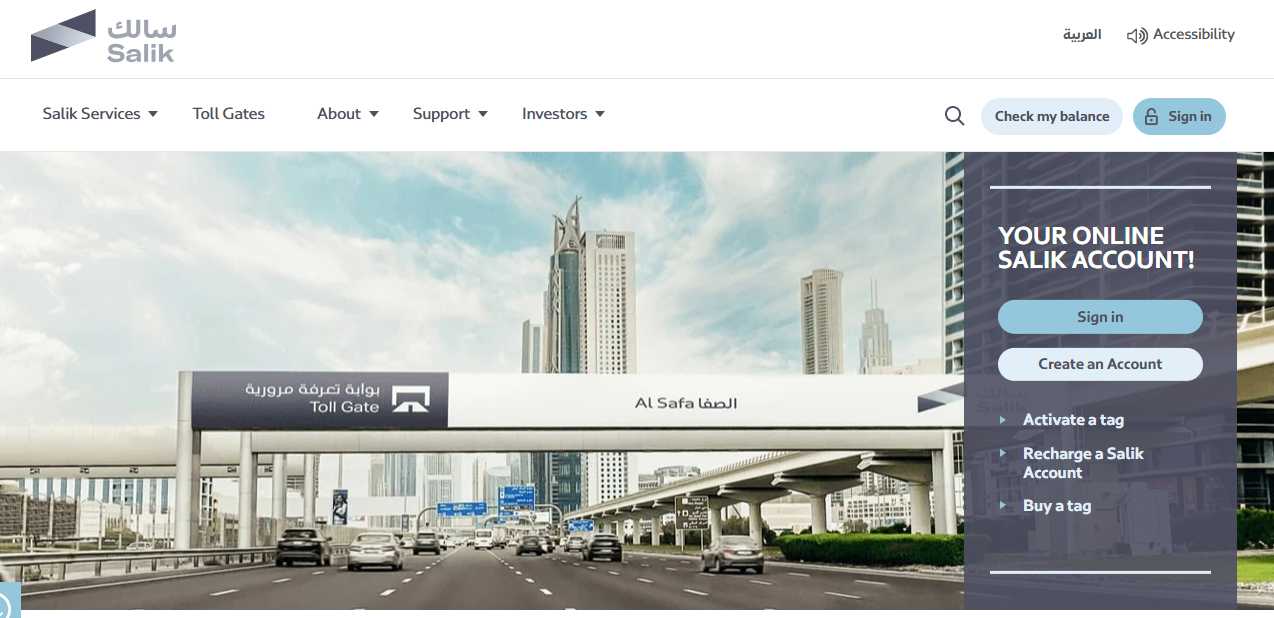
- Enter your account details, including your username and password.
- Go to the account summary section to view your current balance. You can also review your transaction history for toll charges and other account activities.
- Select “Check My Balance” from the homepage and enter your mobile number, vehicle plate details, and other required information for a quick option.
This method allows you to check your balance and provides access to various account settings and details, such as Salik’s fine check status.
Smart Salik Mobile App
Salik’s mobile application offers a user-friendly solution for effortlessly managing your account balance while on the move. This app also allows you to check your Salik balance and top up your account directly from your mobile device. All you need to do is:
- Access the Smart Salik App from your Android or iOS device
- Enter your mobile or account number to access your Salik account
- Go to the profile section to access your account details
- Tap on “Check My Balance” for a quick look at your balance
The app also sends notifications when your balance is low and allows quick recharge options.
RTA Website
You can easily check your Salik balance using the Roads and Transport Authority (RTA) website or mobile app. This method is convenient and allows you to manage your Salik account easily.
- Visit the official RTA website.
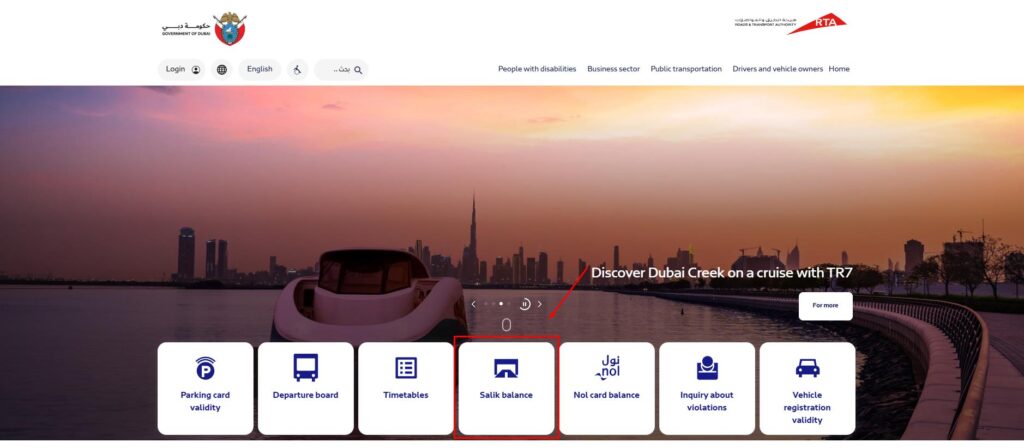
- Look for the “Check Salik Balance” section on your dashboard. Select from ‘Plate Number’ or ‘Account Number.’
- For balance inquiries via plate, enter the car code, plate number, and mobile contact.
- Please provide your account number and the associated PIN code for account-based balance inquiries.
- Click ‘Check’ to see your current balance.
RTA Mobile App
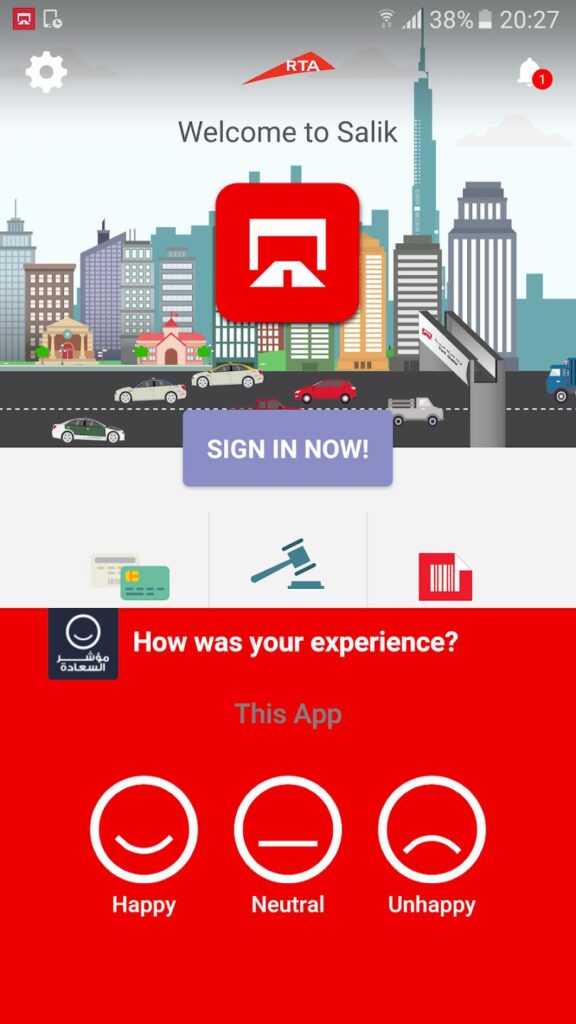
- Open the RTA app on your mobile phone.
- Enter your account number and PIN code to login
- Search for the section labelled ‘Check Salik Balance.’
- Provide your vehicle registration number or Salik tag number to proceed
- The app will display your current balance
Dubai Drive App
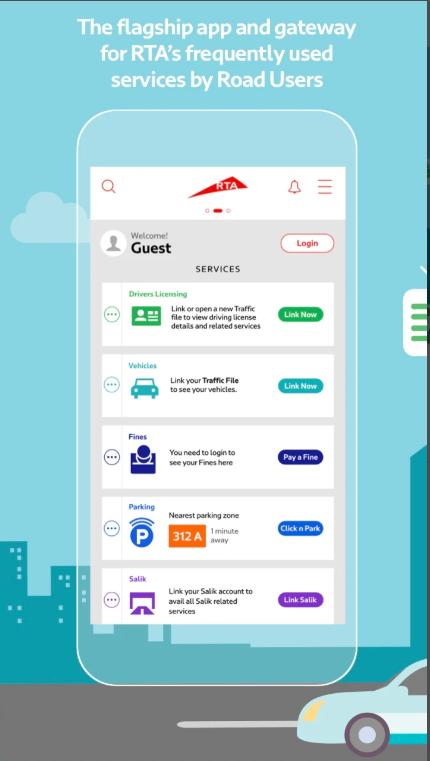
The Dubai Drive app is a part of the Road and Transport Authority’s effort. Here is how to check your Salik balance through the Dubai Drive app:
- Sign in to the Dubai Drive App with your registered credentials
- Choose “Salik” from the menu
- Proceed by clicking “Check Balance.”
- Enter the required details, including your Salik account number
- Your Salik account balance will be displayed immediately
Dubai Now App
The Dubai Now App manages various services in Dubai, including the ability to check or recharge your Salik account. The app is available on both the Google Play Store and Apple App Store, simplifying the process of Salik fine check or adding funds to your account.
- Enter your credentials to access the app
- Select the “Salik” from the menu.
- Input your Salik account number and PIN code to finish the verification process successfully
- Once you enter the details and click “check”, your Salik account balance will be displayed on the screen.
How to check Salik’s Balance with the Account Number?
Want to know how much credit is left in your Salik account? You can check your balance by entering your Salik account number:
- Dial the Salik hotline number 800 72545
- Choose your language. For Arabic, press 1. For English, press 2
- Press 3 to log in to your account and enter your Salik account number and PIN code
- Now again, Press 1 to hear your current Salik balance
Self Service Kiosk
You can manage your Salik account efficiently using self-service machines and Salik kiosks throughout Dubai. These options provide an easy way to check your balance and recharge your account without using a smartphone or computer.
- Visit a self-service machine located near a petrol station, mall or any public place
- Input your Salik account number and PIN code for verification.
- Choose the “check balance” on the screen
- Your available balance will be visible on the screen
Check Salik’s Balance Through SMS
You can check your Salik balance without using the internet by sending a text message to 5959. Text your Salik account number and PIN to receive an instant update on your balance.
How To Check Salik’s Balance Without Account Number?
If you don’t have or forgot your Salik account number, you can still check your Salik balance. The process is simple and quick:
- Go to the Salik website
- Find and tap “Current Balance” in the upper left area of the app interface
- Input your mobile contact and the vehicle registration number
- Select the type of your vehicle (private or commercial)
- Input your vehicle plate number and series
- Click on “Check Balance”
You can also check your Salik balance using the Salik app. You can access the Salik website’s features directly from your phone! Download the app, log in with your credentials, and follow the prompts to view your balance.
If you would rather talk to someone, call the Salik helpline at 800-SALIK (72545). Feel free to reach out to them for assistance with your balance inquiry.
Conclusion
Ensuring you have enough balance in your Salik account is key to avoiding roadblocks in Dubai, especially with the introduction of two new Salik gates. To make it easy, check your balance regularly.
Many options are available online, through an app, or even by phone. You can also set up auto-recharge so you never run out of balance. Keeping your information updated will ensure smooth transactions and communication.
Have you ever had any trouble managing your Salik account?